Unable to Connect to Fidesic Through GP
Getting an error like "Navigation to the webpage was canceled"? Here's how to fix.
If you are unable to connect to GP successfully using the integration window for Accounts Payable while either importing invoices or sending up payments, the most likely cause is Internet Explorer Security Settings.
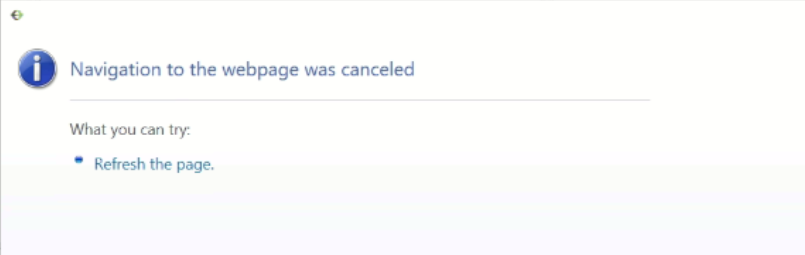
To correct, you'll need to add Fidesic as a Trusted Site in Internet Explorer:
- Open Internet Explorer
- Navigate to Internet Options
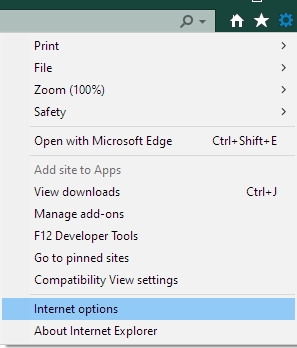
- Click on Security and Trusted Sites, then Sites.
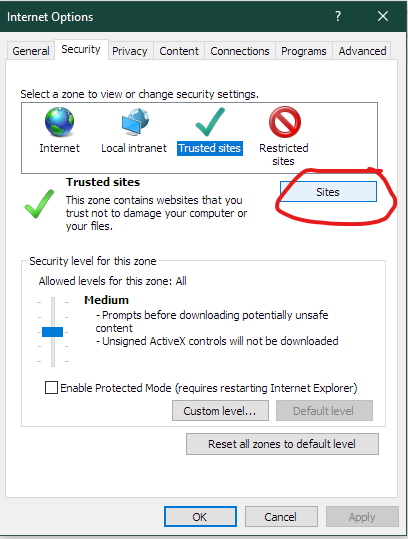
- Trusted zone sites should be at a "medium" level of security. To work, you must allow trusted sites to accept cookies.
- Add https://api.fidesic.com and https://app.fidesic.com as trusted sites.
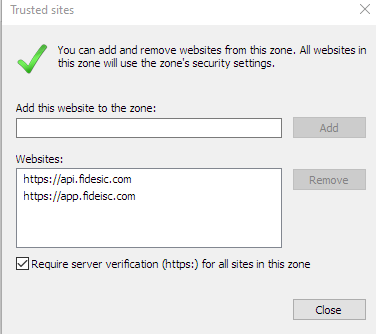
Alternatively, we have an updated version of our GP module that no longer users Internet Explorer, and also adds some other nice performance enhancements. Learn more