How to Upload Vendor Bank Accounts to Fidesic
If you have your vendor banking information stored in a separate system (like your ERP), you can upload this information in flat file format into Fidesic.
Overview
When you start using Fidesic for ACH you may have existing vendor banking information that you need to migrate into Fidesic. You can upload vendor banking info using our flat file uploader.
Note: Once uploaded, this information is stored in an encrypted form and will not be visible to anyone. The flat file you created for uploading should be destroyed appropriately after upload.
Add Bank Accounts to Multiple Vendors
Login to Fidesic and navigate to your Import Files page.
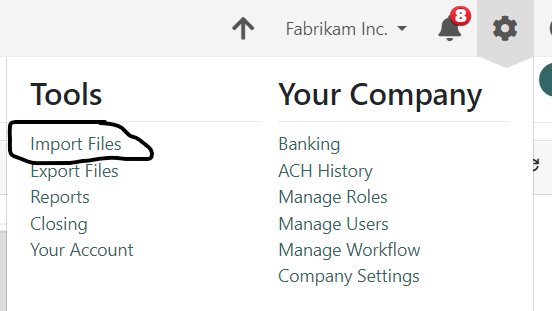
Select the Vendor Bank Accounts import
If you cannot see this upload option:
1. This import is only available to users with any admin level permission as well as the "Edit Vendor" permission on their role.
2. Vendor ACH processing info must be added to your bank account in Fidesic. Once this info has been added (Immediate Origin Number Specifically) to the bank accounts page, this option will enable.
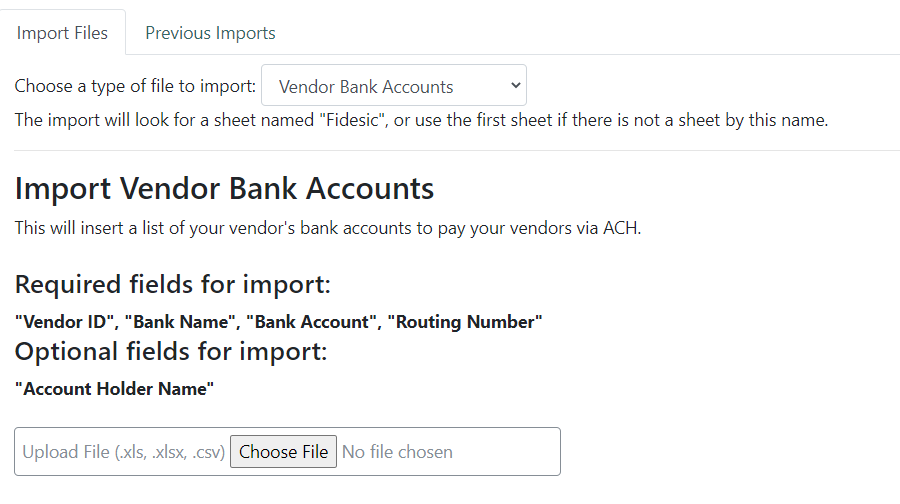
Upload your flat file with the required column headers. This will attach Vendor Banking information to your vendor records. The next time you upload a batch of payments you can pay these vendors via ACH.
Manage Bank Account for a Specific Vendor
If you only need to add the bank account information for a certain vendor, or want to validate or update/remove their bank account information that is saved in Fidesic, simply navigate to the vendor card in Fidesic. From there, click the Bank Account tab. If the vendor has a bank account on file, it will display the account information with an option to delete. If they do not have a bank account on file, you will be able to add this information from that window.
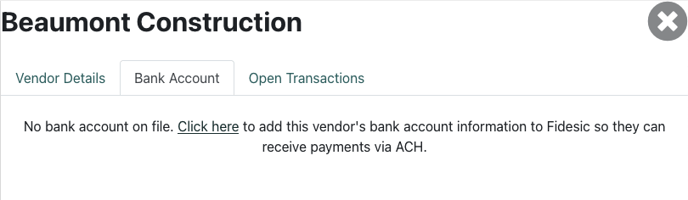
SQL Script to Pull Vendor Banking info From GP.
SELECT
pm.VENDORID,
sy.BANKNAME,
sy.EFTBankAcct,
sy.EFTTransitRoutingNo
FROM PM00200 pm
LEFT JOIN SY06000 sy ON pm.VENDORID = sy.VENDORID