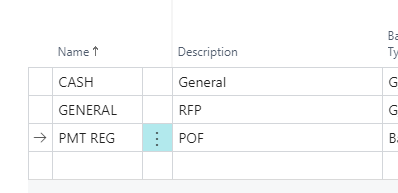How to send up Payments from BC to Fidesic using Smart Connect
The steps to send payments from BC to Fidesic utilizing a SmartConnect setup.
Prerequisites
If you do not yet have SmartConnect connected between Fidesic and BC, please follow this guide:
This guide assumes you have already added payments into individual payment batches.
Upload Payments to Fidesic
Navigate to Cash Management-> Payment Journals
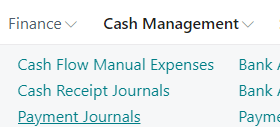
From here you will see the list of payment batches that are ready to submit to Fidesic
From this list, click on the Edit List function. 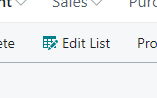
From here, you can adjust the description of a batch to "RFP"
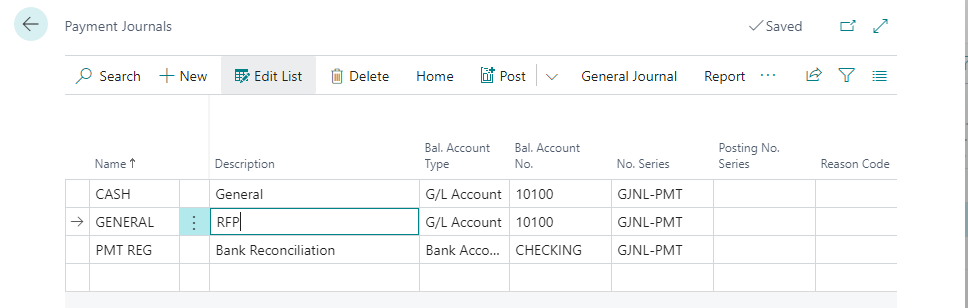
This batch has no been marked to be sent to Fidesic. It will be automatically pulled in at your SmartConnect scheduled interval.
After the batch has been pulled into Fidesic, the status will update to either PROCESSED or ERROR.
Batches that are PROCESSED are ready to be Posted.
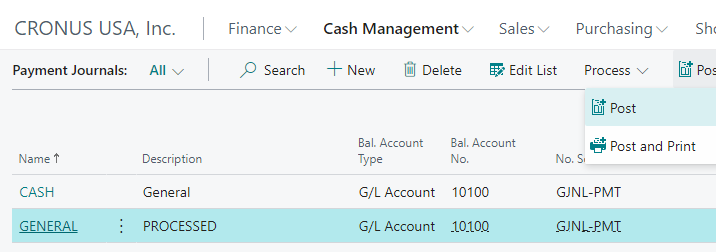
Batches marked with ERROR, you will have received an email with error details.
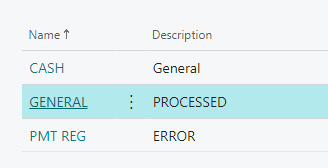
Upload payments paid OUTSIDE of Fidesic
To upload payments paid OUTSIDE of Fidesic, you can title the description "POF". This will create payment records, mark invoices as paid, but will not actually create payments (checks or ach) for Fidesic to process. These payments will also bypass approval.