How to Install Fidesic From a chunk file in GP
How to update Fidesic Module without the installer
Overview
It is possible to update our GP module simply using the chunk (cnk) file and not using the normal installer. If you don't know what a cnk file is, this guide is likely not for you.
Steps
1. Locate the updated cnk file.

2. Rename cnk file to to fidesic.cnk
3. Move this file into the main GP application folder.
4. Find and remove the Fidesic.dic file to gaurantee update.
5. Run GP as an administrator.
6. Click yes to include new code.
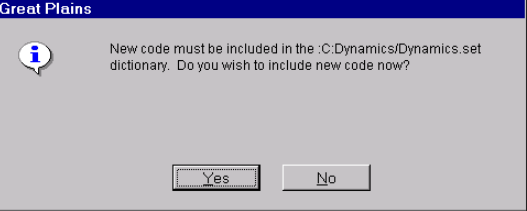
7. GP will recreate new Fidesic Company tables after login.
8. Check the Fidesic Version to validate your module is the correct version.