How do I enable Automatic Payments (Auto-Charge) from the Customer Account Center
From the Fidesic Customer portal you can automatically opt in to pay invoices using our auto-charge feature.
Once logged into your customer account, select Payment Account from the left hand navigation menu.
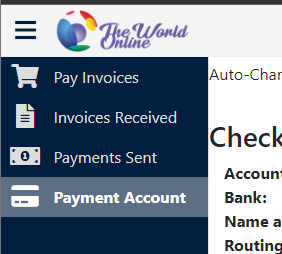
Once on the Payment Account page, you can check your Auto-Charge status from the top of the page. From there, you can select Manage Auto-Charge to add or manage your auto-charge settings.
Note: Before you can enroll in auto-charge, you must add a valid payment method.
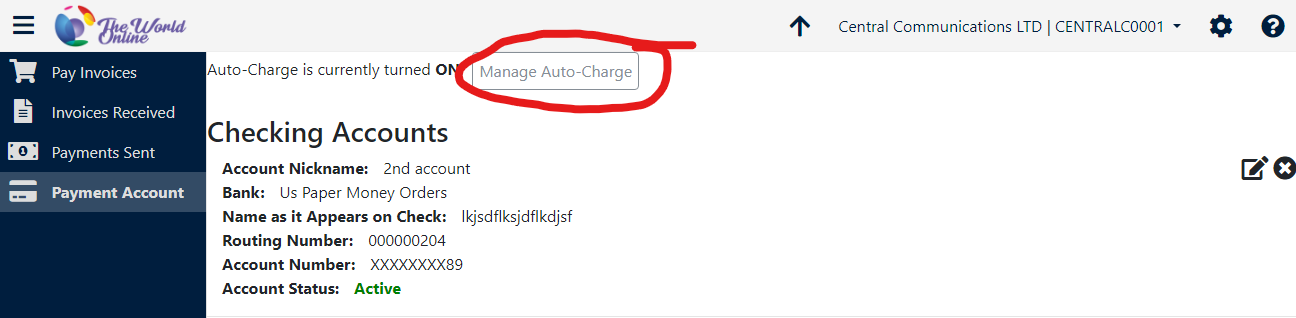
From this page, you can modify existing, or enroll in auto charge.
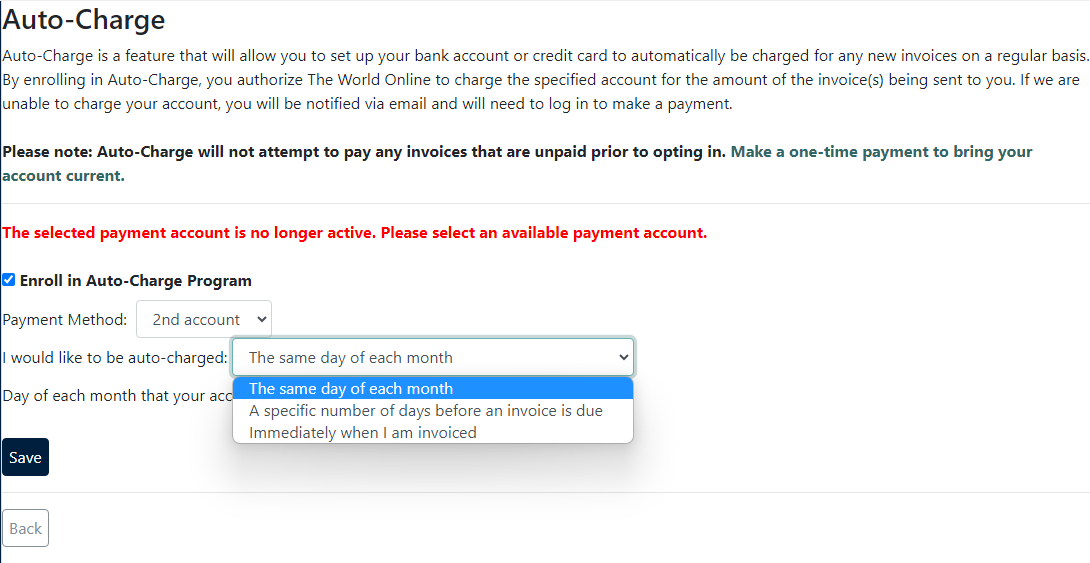
To do so, you will need to select a Valid Payment account.
Then select the Type of Auto-Charge you would like on your account.
- Same Day of Each Month
- Will require you to select which day you want to pay your invoices.
- A specific number of days before an invoice is due
- Will require you to pick the number of days ahead of time.
- Immediately when I am Invoiced.
- No additional settings required.
Special note: auto-charge will only pay invoices in the NEXT period. You MUST PAY ALL outstanding invoices to avoid missing payments.