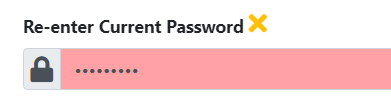How do I add a Second Account to My Existing Fidesic Account (Add Additional Franchise)
If you have a new customer or franchise that you want to add to your existing Fidesic Customer Account Center login you can do so while logged in.
To add a second entity, log into your existing Fidesic account, click your Company Name to see all available companies, and click the Add New Account Button.
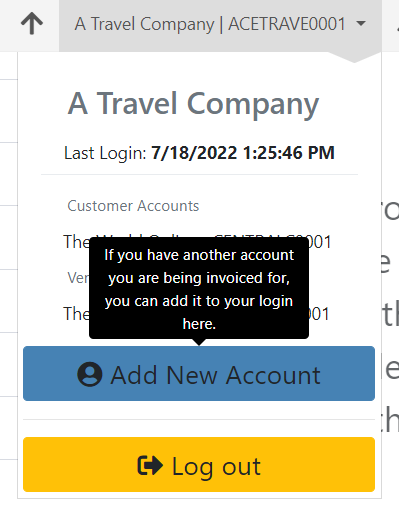
Once you click this, you will need to provide your CustomerID or Franchise Number to link these accounts. You'll also need to provide your existing password.
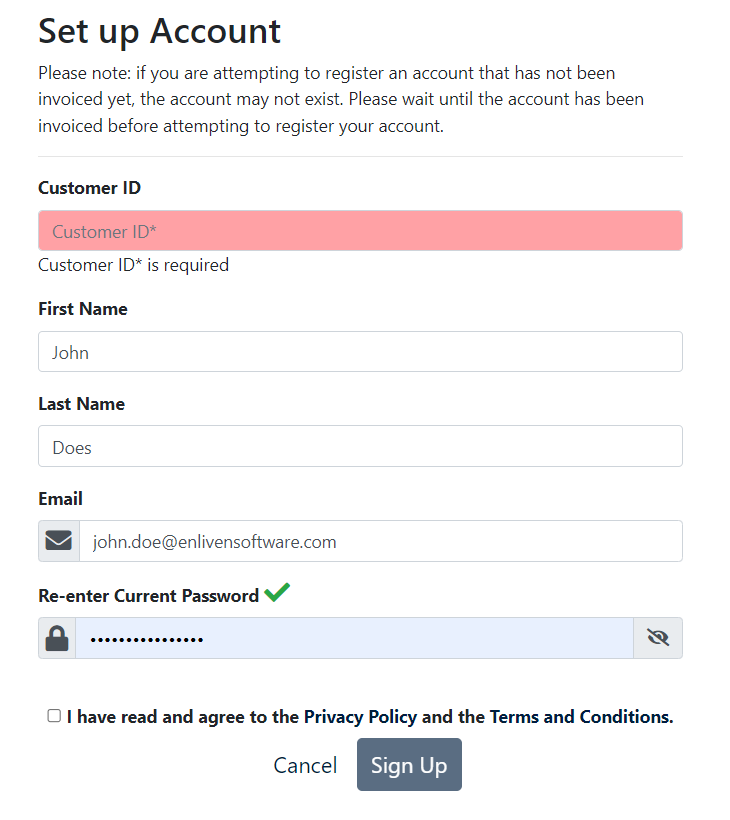
As noted, new customer records need to be created by our client prior to them existing in Fidesic. If you cannot link your account, please wait until you receive an invoice from your Vendor before attempting to register.
If your password does not match, it will display a yellow X above your password.