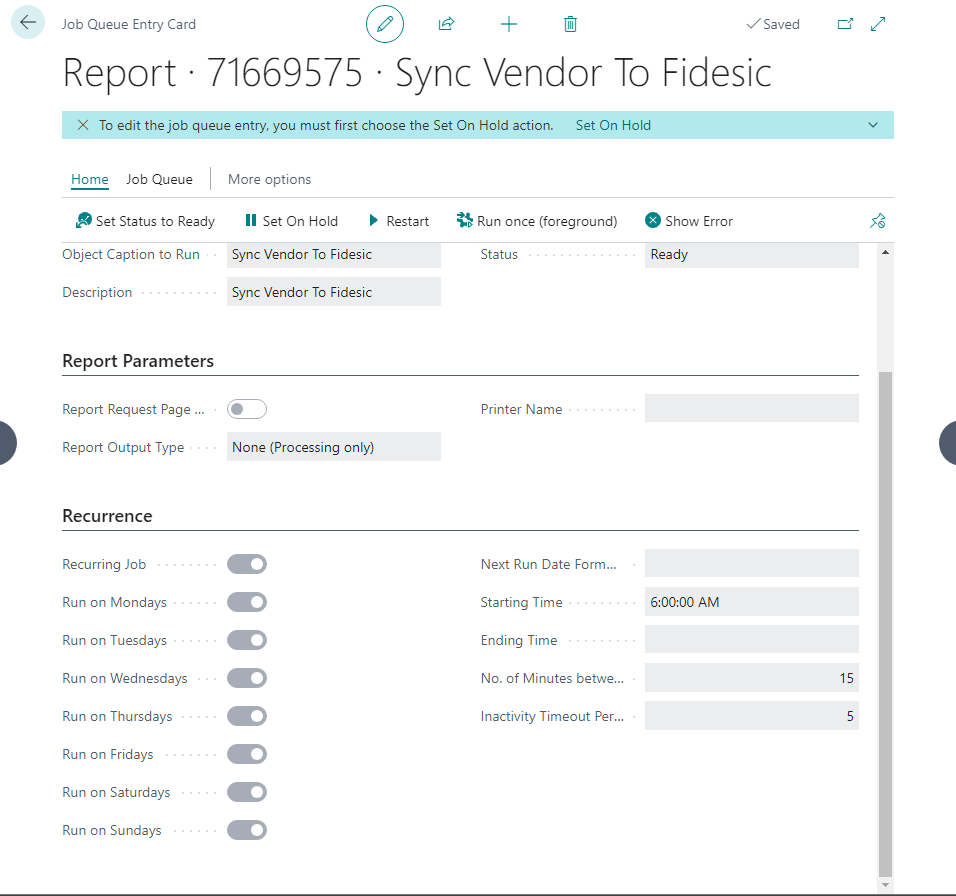How can I sync My Vendors between Business Central and Fidesic
There are several options for syncing your vendors between Dynamics BC and Fidesic, this will overview your options
Option 1: Directly from the Vendor Card
You do have the option to sync a single vendor from BC to Fidesic. To Do So, Simply open the vendor card within BC.
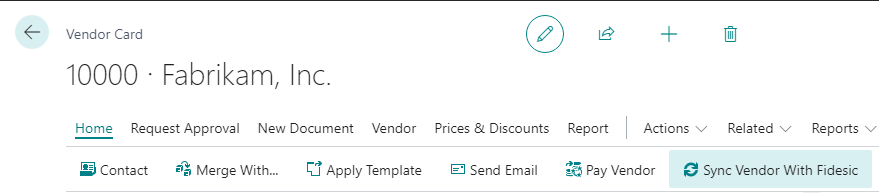
From the vendor card detail, select Sync Vendor With Fidesic.
Option 2: Run Fidesic Jobs
From the main BC search window, search for Run Fidesic Jobs
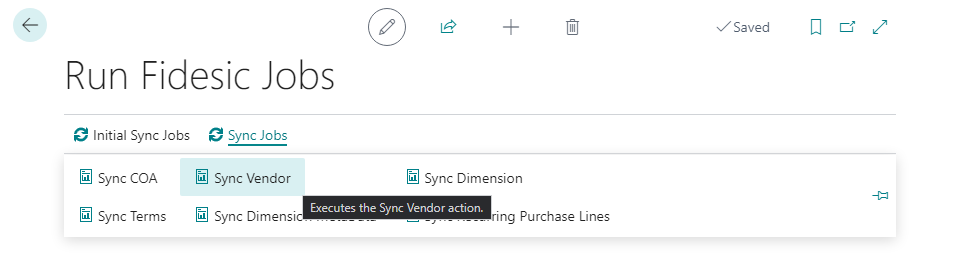
From this window select Sync Jobs and then Sync Vendor. This will sync all vendors that have not yet been synced or have been modified since the last sync.
Note: Vendors Will Not sync if they have the the Do Not Sync option enabled on the vendor card. Please assure all vendors are set to sync that you would like to appear in Fidesic.
Option 3: Schedule a Recurring Sync
This is the preferred option for continual updating Fidesic, and should be something that was set up during the initial integration setup.
Use the Dynamics BC search bar to search for Fidesic Integration Setup.
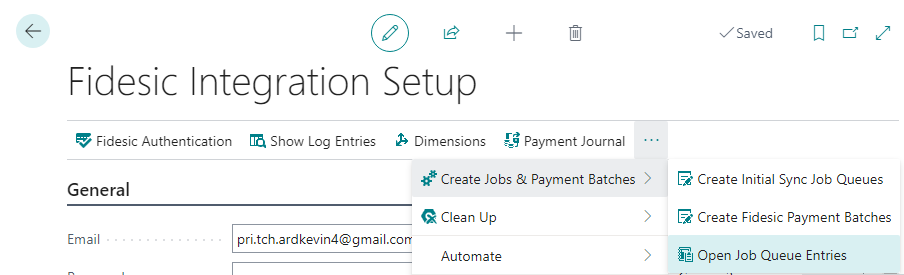
From this page select Create Jobs and Payment Batches and then Open Job Queues. From here select the Sync Vendor To Fidesic job.

From this page you can set up recurring parameters to regularly update Fidesic with vendor changes