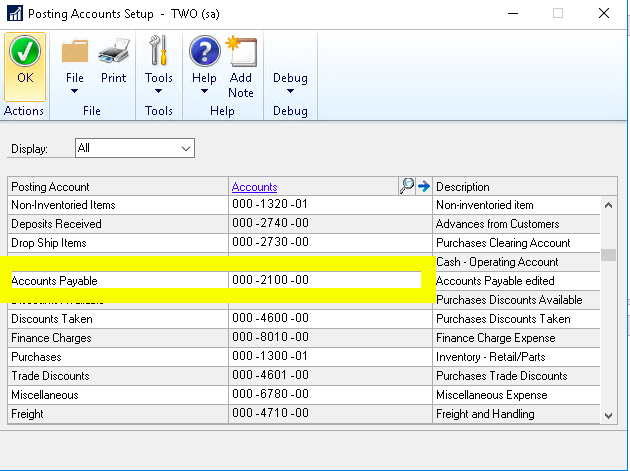How to set the Default PAY line in Dynamics GP AP
There are many ways to improve your accounts payable data entry but one of the most beneficial is setting default accounts on your vendors. You can even set global defaults which is especially useful for your PAY line which will often be the same for every vendor.
Inside GP, navigate to Microsoft Dynamics GP > Tools > Setup > Posting > Posting Accounts
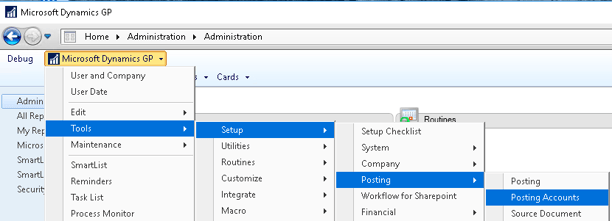
By default, most of these accounts will be empty so you may want to default some other accounts as well but for our purposes, the most important is the Accounts Payable account. You can filter this list by using the Display drop down and selecting Purchasing or you can just scroll through the whole list until you find it. Set the value by entering manually or put your cursor in the field and click the magnifying glass at the top to select from your accounts list.