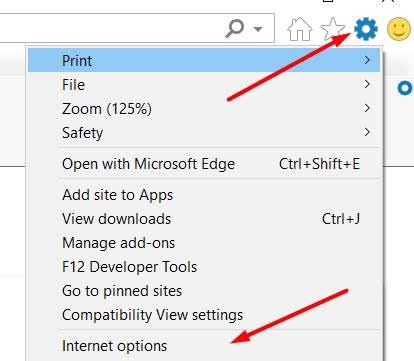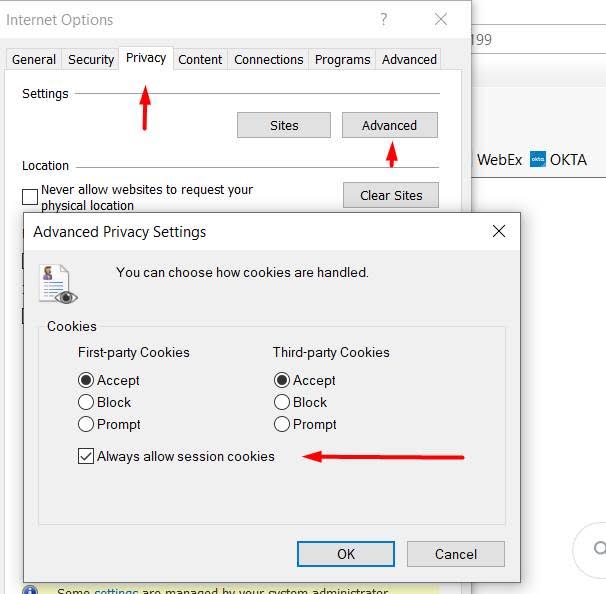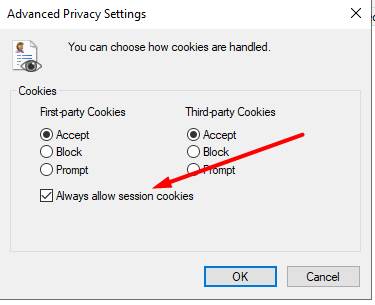Duplicate Login Screen When sending Checks
If you attempt to login to send checks from dynamics GP, and you are immediately directed to a different login, your security settings are not set up to allow our login cookies.
- Open Internet Explorer
- Click the Gear icon and then Internet options
- Click the privacy tab à Advanced and uncheck always allow session cookies.
- Try GP once more and confirm