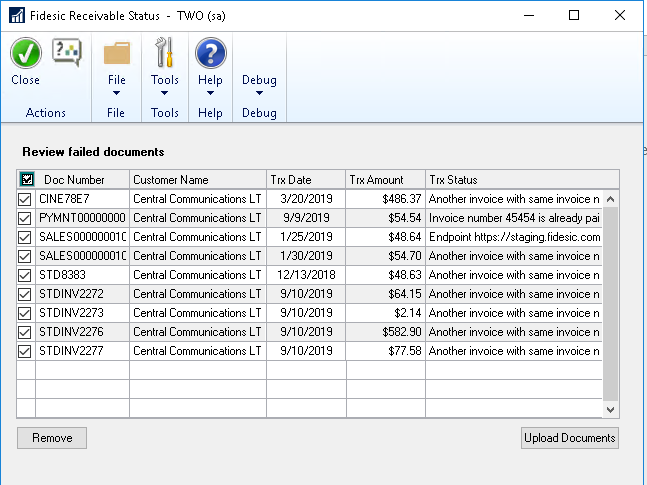Fidesic Receivables Status- Uploading Missed Documents
Overview
Any time you close, or cancel a prompt to login to Fidesic while using Dynamics GP, this transaction will be added to the Fidesic Receivable Status window.
Navigate to Transactions->Sales->Review Fidesic status.
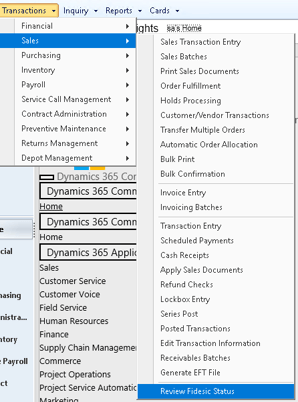
This window will display all transactions that were not uploaded to Fidesic (a user clicked away from the login window or hit cancel). You will be able to select all documents here and upload re-upload to Fidesic Directly. If the document failed to upload for any specific reason, it will be displayed as well.