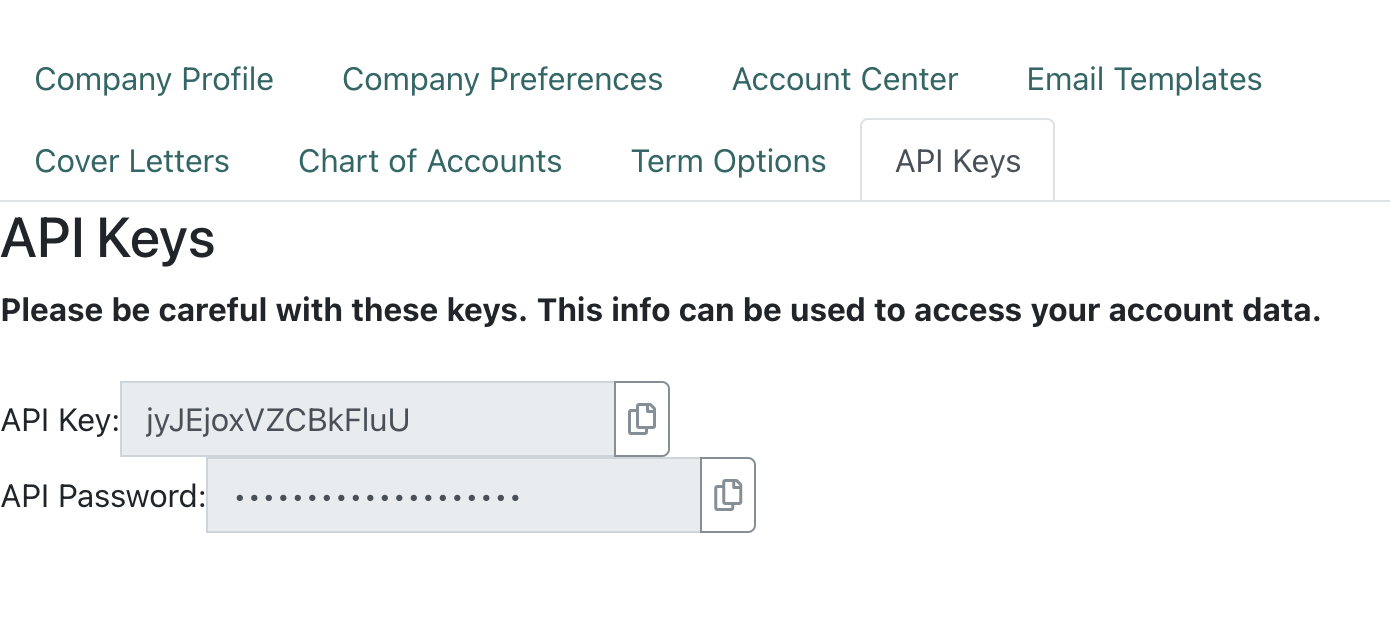How to View API Keys Within Fidesic
If you need the API key to set up an integration with your Fidesic account, follow these instructions.
- Log into the Fidesic Account you wish to view API keys from.
- NOTE: You must be the account owner in order to obtain the API Keys from Fidesic.
- Navigate to Company Settings > API Keys, or click here to go directly to the page.
- From this page, you will have access to both the API Key and Password for your company account. You can use this info to set up your API connection on Vendor Sync, or any other integration into Fidesic that supports API Key logins.