Upload Payments from GP to Fidesic
This overviews the process of uploading a payment batch From Dynamics GP to Fidesic.
Preparation
The initial part of the process will be exactly the same to the standard payments sending process within GP. As long as you have permissions to send payments currently, you should have the required access to do so in GP with our system as well.
Before sending payments make sure you have payment approvers set up within Fidesic, and if you're interested in ACH processing, talk to Fidesic support or your implementation specialist to confirm that you are configured for payment processing.
Building a Payment Batch
Within Dynamics GP, head to Build Payment Batch (on GP 2016 or older this window is called Select Checks).
From this window, create a batch ID and any selection criteria (this process should be the same as stock GP). Once you've selected the selection criteria, pick Build Batch. This should create payments for all invoices that need payments. If you'd like to manually select what payments are to be included in this batch, select Edit Payment Batch from this window.
After you've built the payment batch, you can begin the upload to our system by selecting additional and then Send Payments via Fidesic.
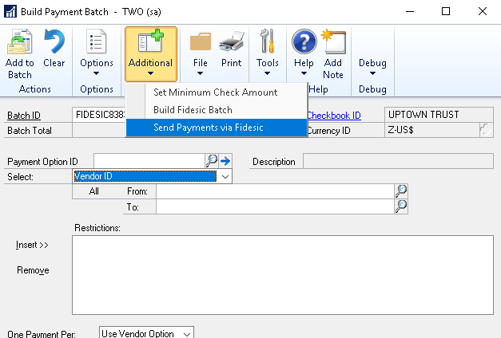
Uploading Batch to Fidesic
Once you select Send Payments via Fidesic in the previous step you'll be asked to log into the system. This will be the same email and login you usually use to access the Fidesic site.
You'll then have a preview of payments you are about to send up to Fidesic (that were selected in the previous step).
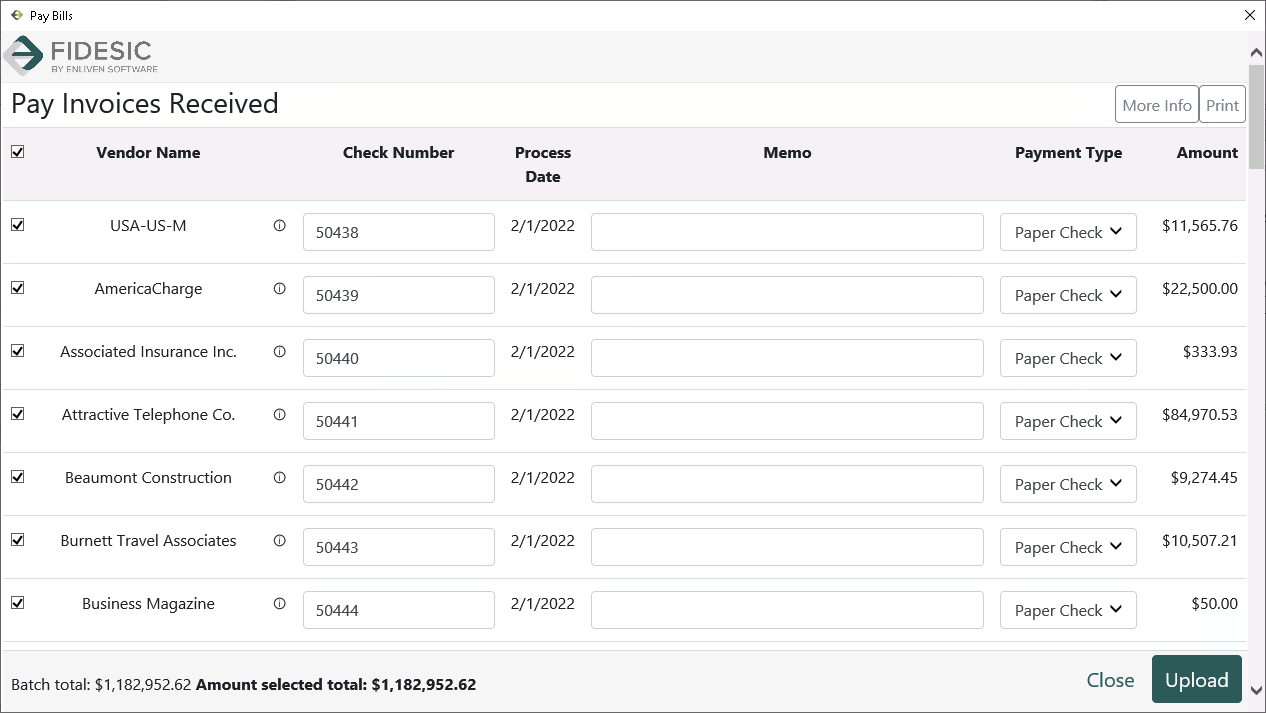
From this window you'll click the Upload button.
After clicking Upload, this batch will be uploaded to our system and you will be able to process the payments within GP, and then close the Fidesic transaction window that is open.
These payments will now fetch the necessary approvals from our payment approval workflow process on the Fidesic site, and be paid based on your Fidesic configuration.
Note: If you de-select payments for upload, Fidesic will split this payments off into a new batch for separate processing.
Uploading ACH Only Payments
In the preview window you are able to see the payment method for each payment. If you only intend to send ACH payments, deselect all and then select only ACH payments.
Once uploaded, ACH payments will be sent to "Process" in GP (using the Post Payments Window). Other payments will be added to a new batch with a numerical count added to the end of the batch name. You can open this batch and process directly in GP.
Setting Check Numbers as EFT
When previewing payment uploads within the Fidesic Integrator window, you can enable a toggle to add "EFT" to the check numbers on payments that are due to be sent via EFT/ACH.

This toggle will remember the last configuration you used. So if you enable it, the next batch upload will automatically start with this preference enabled.