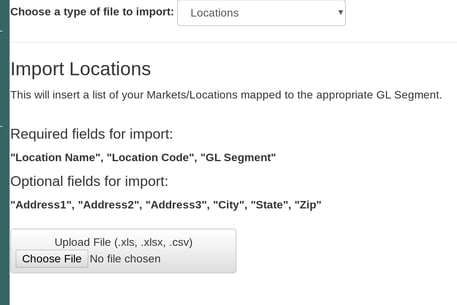Adding New Locations to Fidesic
To Add a New Location to your Fidesic Account, head to the gear Icon and select "Locations"
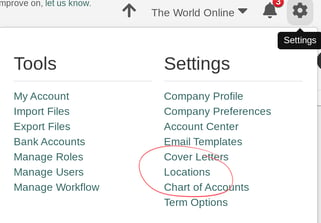
From this page you can click the "Add" button and you will be able to add a new location.
Required Fields:
- Location Code - The GL Code Associated with the Location
- Location Name- The Name of the location
- GL Segment associated with locations (Should match any other locations you have assigned.)
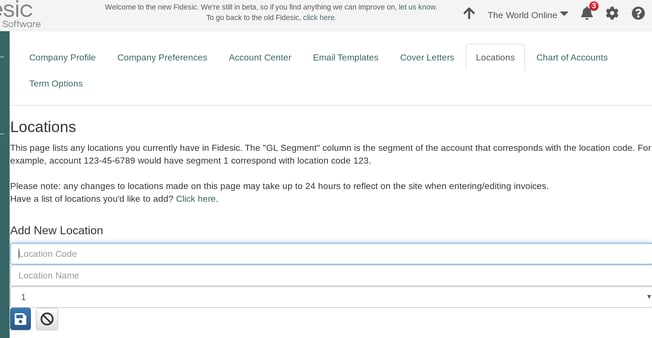
To Add a List of Locations with addresses, head to "Import Files" under the gear Icon and pick "Locations List' Or click the "Click here" from the locations page.
You will be taken to a page where you can upload a spreadsheet of the locations, including address information.