Vendor List
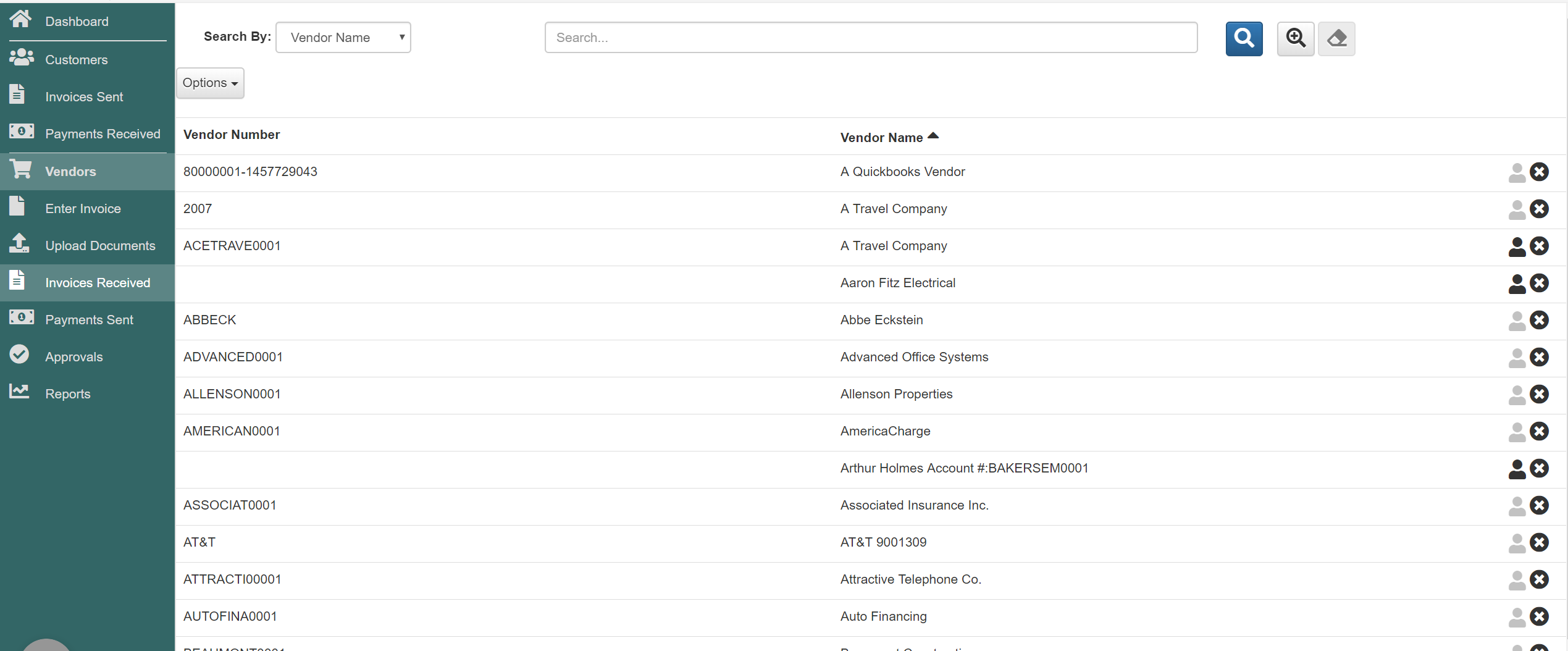
Actions available from this page:
- Options
- Export to excel file
- Inactive Venors : Shows Deactivated Accounts
- Clicking Vendor Number / Name
- This will take you to the vendor detail page. See below for more info.
- Search By “Filters”
- Segments lists of vendors. See filters below for more info.
- Deactivate Vendor
- Clicking the “X” at the end of the row after vendor name
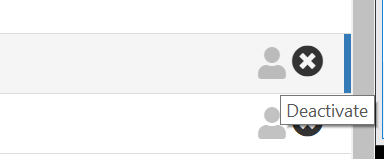
- Next
- Goes to next 15 vendors in the list.
- Go To:
- Jumps to specific page number of vendor lists.
Filters
- “Search By” Options
- Vendor Name
- Email Address
- Vendor ID
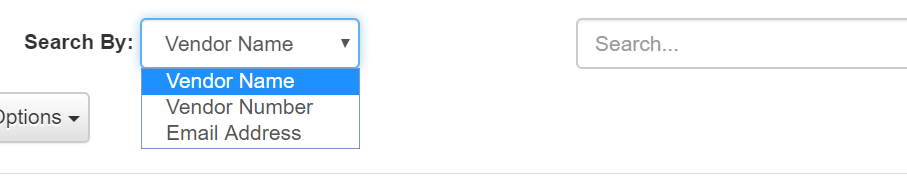
- Search Text
- Will sort list based on a search by option above.
- Advanced Search
- “Is Registered?”: Is the vendor signed up or not.
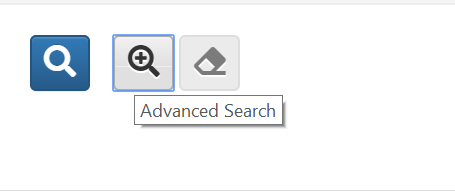
- Search
- Will filter list based on search criteria set above.