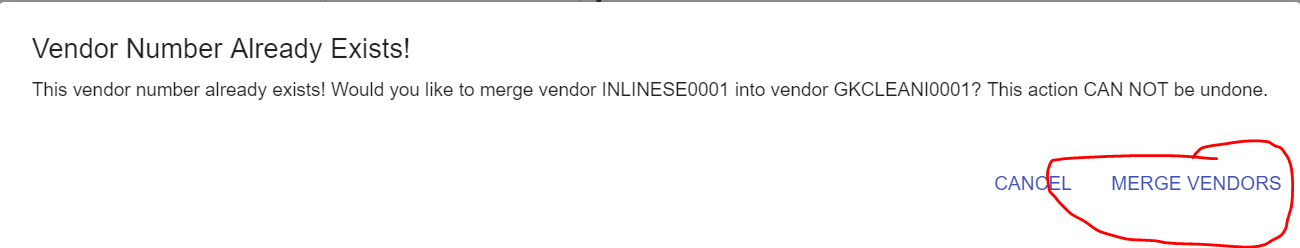Merge Accounts
To merge two accounts you first need to select the vendor account you wish to merge into another and is a member, then choose edit.
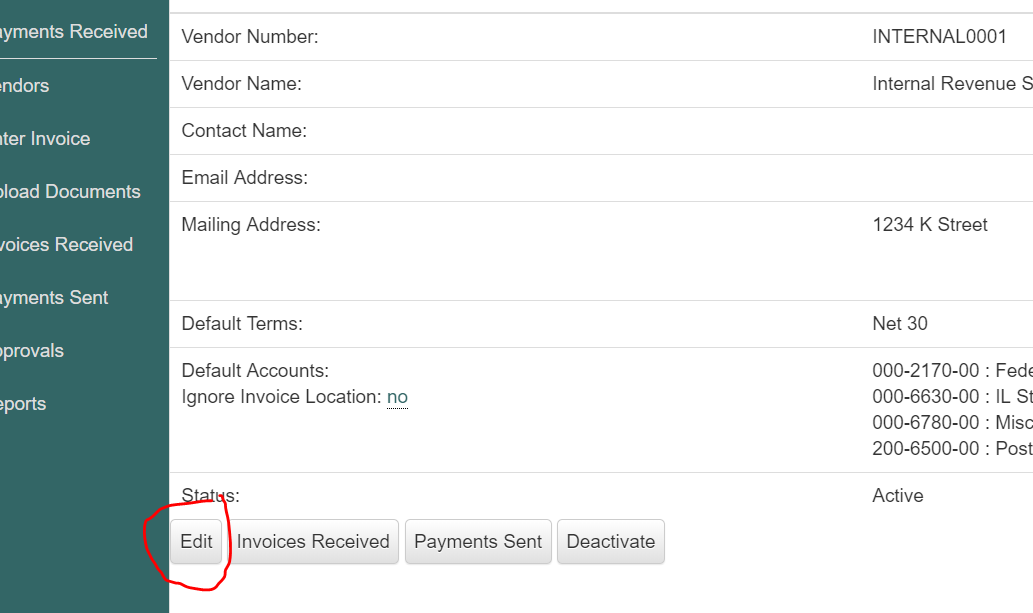
Then you select the Vendor Number and change it to the number of the vendor you want to merge it in to.
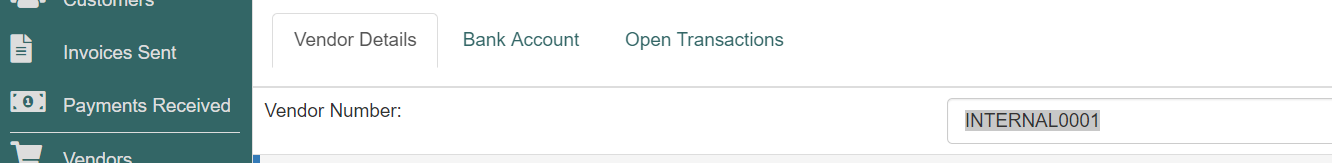
After you edit the vendor number and click save you will be prompted with a vendor number already exists box. Choose Merge vendors to combine accounts into one.