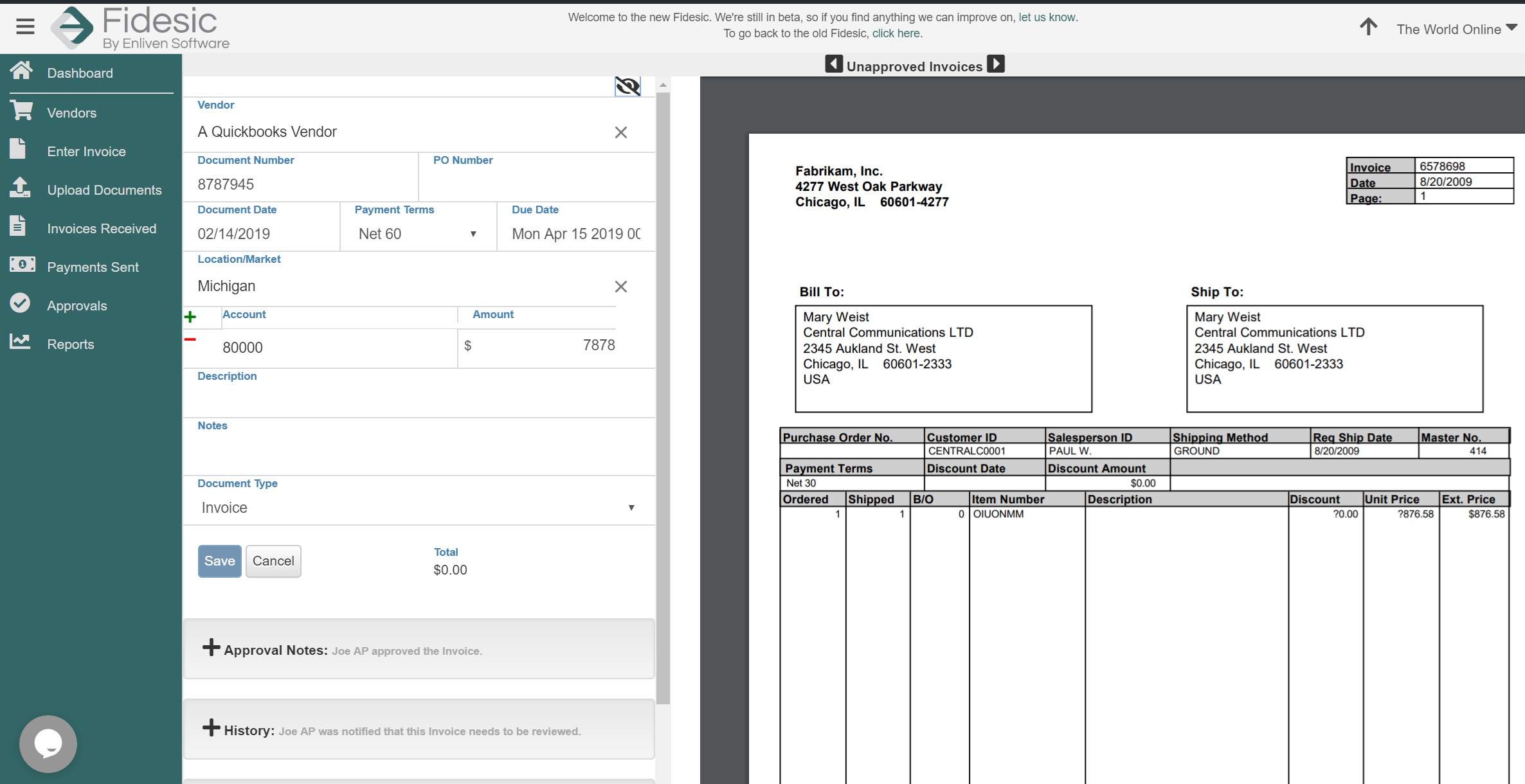Entering/Adjusting Invoices
The Edit Invoice page allows you to change any data point on an invoice. To get to this page, click the "Enter Invoice" option on the left hand navigation.
Adjusting an invoice resets the approval workflow unless you have the role permissions "Adjust without resetting approvals". This will allow you to select the "Save without reset" button instead of the standard "Save" button while adjusting.
Actions Available on this page:
- Vendor- Change Vendor (Type vendor name for vendor lookup)
- Document Number- Editable
- Document Date- Clicking here will pull up a calendar for selecting a date.
- PO Number- Editable, for reference only
- Payment Terms- Dropdown will change other fields automatically.
- Due Date- Clicking here will pull up a calendar for selecting a date.
- Purchasing Total- Editable, Total of all Purchasing GLs
- Account/Amount- Type GL for GL lookup. To add multiple, click “Add.”
- Description- Editable, will be pushed to GP.
- Notes- Openly editable text-field.
- Type- Drop Down, Invoice or Credit Memo.
- Save- Saves/Submits Invoice to the workflow.
- Approval Notes- Shows where the Document is at within the approval process
- History- Shows change management of the document.
- Attachments- “Browse” allows you to select a local file off of your Computer.