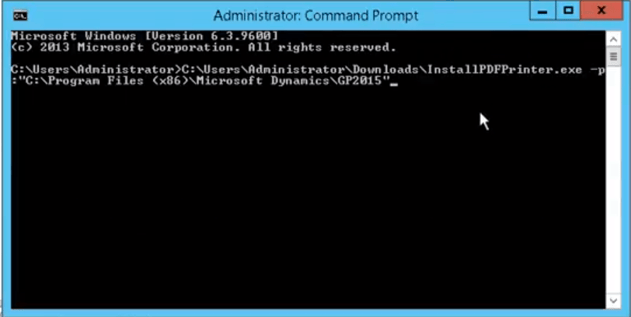Manually Installing the Fidesic Printer Driver
Follow along with Youtube Instructions: https://www.youtube.com/watch?v=fQ0IIEUbYn4
- Download Printer File if you do not have it already on the computer at c:\Program Files (x86)\Fidesic\InstallPDFPrinter.exe
- Open Command Prompt in Administrator mode.
-
Enter the following command but correct the GP Path to match your local system
"c:\Program Files (x86)\Fidesic\InstallPDFPrinter.exe" -p:"C:\Program Files (x86)\Microsoft Dynamics\GP"
- You can copy the above and right click on the command prompt to paste it.