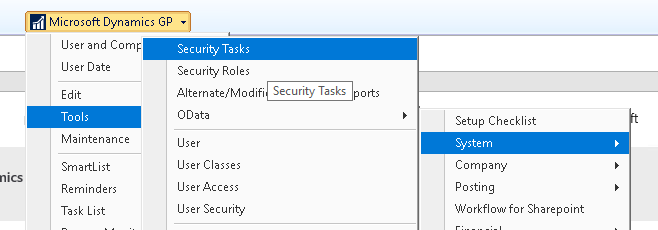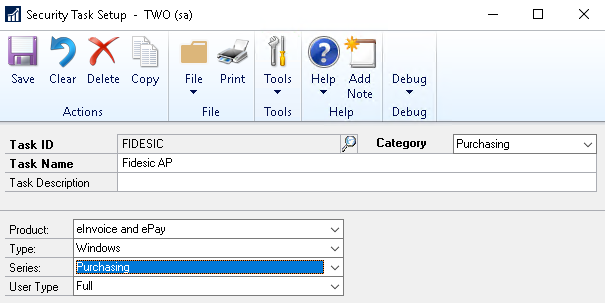“You Don’t have security privileges to open this window. Contact your System administrator for assistance.”
“You Don’t have security privileges to open this window. Contact your System administrator for assistance.”
This error is caused by Dynamics GP User Permissions.
To Add Permissions to the user:
This process gives individual users permission to access our tables and buttons within GP. After Creating, assign this role to all users who need access to our system.
- Microsoft Dynamics GP menu > Tools > Setup > System > Security Tasks
- Create a Task ID - call it "Fidesic Tasks" or similar nomenclature.
- Category: Sales or Purchasing (depending on AR or AP install of our solution)
- Task Name: (your choice), Task Description: (your choice)
- Product: eInvoice and ePay
- Type: Windows, Reports, Files (you need to select each one of these, then proceed to step 7 below for each)
- Series: Sales, Purchasing, System, Company, 3rd Party
- Enable all operations in the Access List to allow access to the actions.
- Save
- Microsoft Dynamics GP menu > Tools > Setup > System > Security Roles
- Select the Role ID for the user you wish to grant Fidesic access to in GP
- Select "Fidesic Tasks" (or whatever you named the Task in step 2)
- Click Save.
If this error is occuring on a window you do not plan to use, you can disable either AR or AP triggers in GP to prevent the fidesic module from attempting any operation.
- MS Dynamics GP Menu -> Tools -> Setup -> Company ->Fidesic Company Options
- Then you'll need to check the box next to "Disable Receivables Triggers" or "Disable Payables Triggers" depending on which product you'd like to disable.