How to Sign up as a Delegate
The link from the signup email will direct you here.
Before you can sign up for Fidesic as an AP user you will need to be added by your accounting department, or Fidesic Admin. Please contact you accounting admin or fidesic support to have your email added as a user.
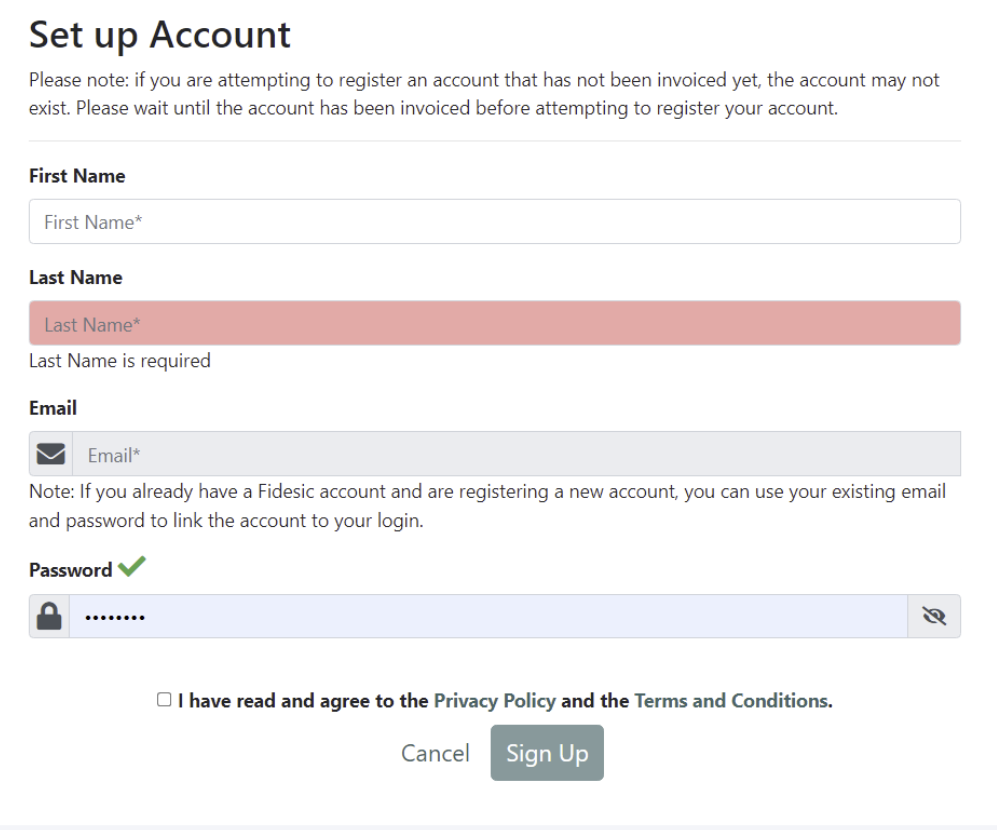
You will receive a signup email- click the link to “signup.” You will be taken to a sign up page. This page will require the following info:
- Creation of a password
- First and Last Name
- You'll be required to agree to our Terms of use.
Click “sign up”. You will be redirected to a login page where you can use your new information to sign into the site. User permissions and views are determined by your company Fidesic Admin.