We've rolled out many improvements this year to help make Fidesic even better than ever.
Invoices Received- Combine Filters
Invoices received now has the ability to add more than one filter to your search. This page still has all the filter functionality you are used to, but now you are able to combine them to find exactly the data set you are looking for. Once found, you can still create custom reports on any set of filters.
To get started, search like you normally do, but you you can add multiple and remove them by clicking the individual rule.
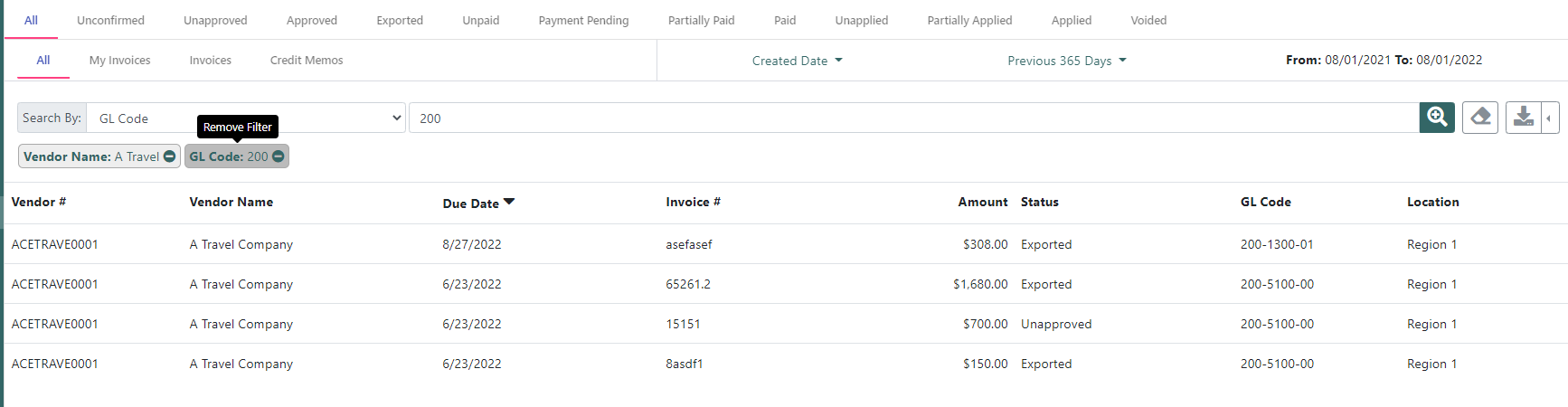
View Email Contents on All Invoices Sent to OCR
All invoices processed through our OCR data capture now have a simple format email log to help you determine an invoice's full story.
On any invoice captured by OCR Click the Show Email Content button near the PDF info.
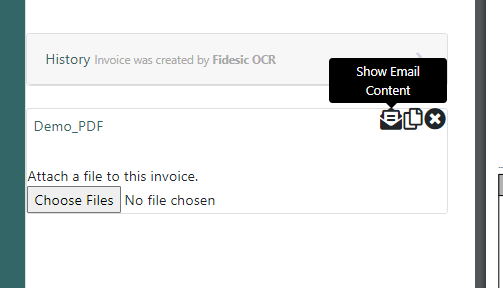
Invoice Backup Report
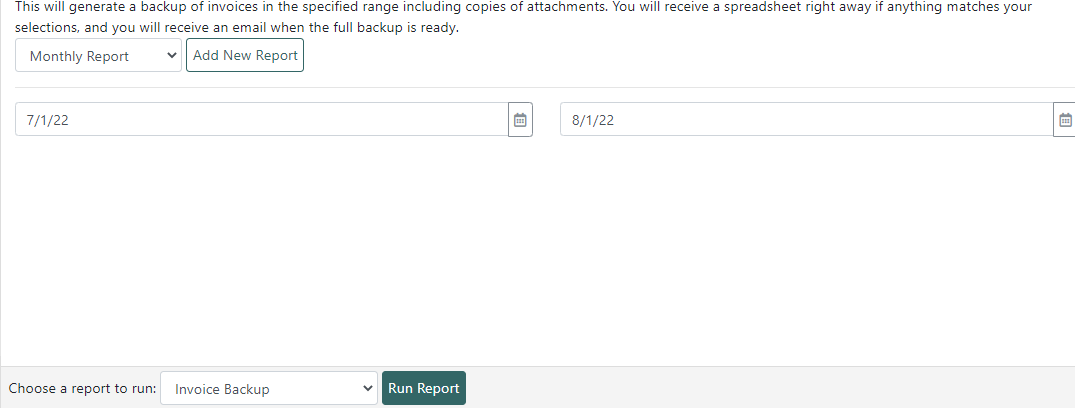
Fidesic Admin users now have the ability to generate a togo report of all invoices received based on criteria you select. This could be all invoices within a certain date range, or any specific GL filtered invoices.
To get started head to Reports and select Invoice Backup. Then you'll want to Add New Report, this will allow you to set the formatting once and come back to generate for new date ranges.
This will generate a zip file of all invoice attachments and notify you once the report is ready for download on the site.
Location GL Code Parent/Child Relationships
This new feature will allow you to associate certain GL location segments with a parent GL Segment. Example, this could be used for on GL Related to Region with several locations under that GL Segment.
This will allow you to assign user permissions to both parent and child locations depending on the individual user needs. Our OCR will also support both parent and child GLs for submission.
To get started, head to the Locations tab on your company settings page, and begin adding locations with such a relationship.
My Rejected OCR Queue- Send Rejected invoices to Specific users for verification.
From you Invoice Inbox Rejected Queue you now have the ability to assign specific users to review and manage Rejected OCR invoices. To use this feature, head to your Rejected Queue and you will have the option to Move to another user's queue.
Doing so will send this invoice to the user's My Rejected OCR Queue and send them a notification.
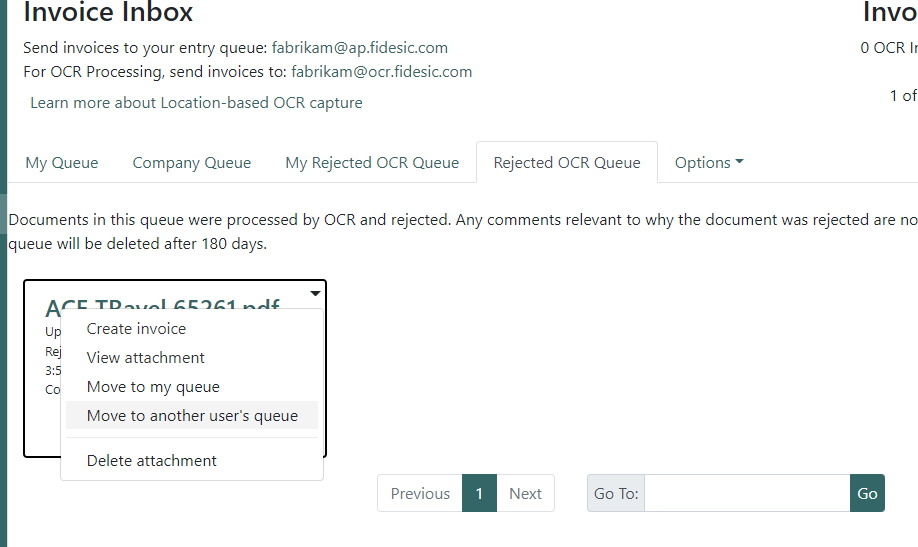
Dynamics 365 BC Support
Over the past several months we've been hard at work on our API, and are happy to announce support for Dynamics 365 BC through our partner eOne Solutions and Smartconnect.
We're now able to integrate our AP Automation solutions into BC with a repeatable, simple to set up Smartconnect Configuration.
